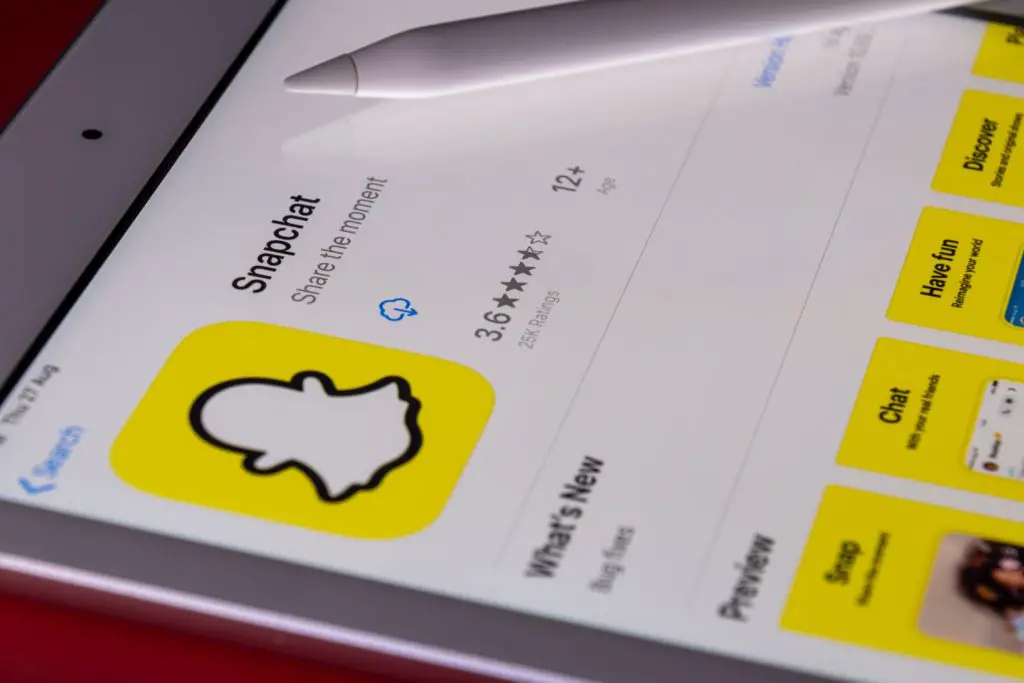Snapchat is a platform where people post “snaps” or short messages that disappear after 24 hours. They also have a messaging capability where you can directly message your friends.
Snapchat limits you to only 5,000 friends. There does not seem to be a limit on how many Snaps or messages you can save on the servers. If you are saving them to your camera roll, you are limited to the storage capacity of your device.
These messages are deleted 24 hours after they are opened or 30 days after they are sent if not opened. Many people wonder if they are limited to how many friends they can have as well as how many Snaps or messages they can save.
What Is The Snapchat Friend Limit?
When Snapchat first launched, you were only able to add 2,500 friends. However, now you can add up to 5,000.
When you reach the limit, you will be given an error message and will need to delete some in order to add more.
How Many Friends Can You Add To Snapchat In A Day?
There is not a limit on how many friends you can add to Snapchat in one day, except for the limit of 5,000 friends max.
Can You Have Unlimited Friends On Snapchat?
No, Snapchat does not allow you to have unlimited friends, but the number is so large that it seems like it’s almost unlimited.
In the beginning, you were only allowed to have 2,500 friends. Now, that number has been increased to 5,000. Once you reach that, you can’t add anyone else. They can still add you, though.
Is There A Limit To How Many Snaps You Can Save?
When it comes to received snaps, opening them sets a timer where they will be deleted in 24 hours.
If you don’t open them, they will be saved for up to 30 days, after which they will be deleted. However, it is possible to save these snaps so that you always have access to them.
If you want to save a snap, press and hold on to the screen while it’s playing. You can then choose to save it. The snap can be downloaded to your camera roll or saved in the chat window.
However, please note that not every snap can be saved to chat. You can only save photos that have no time limit or a video with an infinite loop. If there is a finite timer, it can’t be saved unless you have a screen recorder or you take a screenshot.
Snapchat doesn’t seem to have put a limit on how many snaps can be saved. However, as mentioned earlier, while downloading them to your camera roll, you are limited by the storage capacity of your device.
How Many Snapchat Messages Can You Save?
There doesn’t seem to be a limit on how many messages can be saved on Snapchat.
These are not deleted like snaps are, but you will need to save them the first time you open them. If you want to save your messages so you can be sure they’ll still be there, here’s what you need to do:
- Open the Snapchat app on your device.
- Swipe right to bring up the messages/chat menu. This will show you a list of your individual chats. If you’ve already opened and closed the chat previously, you will not have the option to save it.
- To open the chat, swipe right on it.
- Long press on the text you want to save. You will see that the background turns gray, and the word “Saved” will come up to the left of the chat. You can do this with both received and sent chats.
If you wish to un-save a chat that you previously saved, you will do the same thing. When you un-save it, the text will disappear from your chat window.
- You can view saved Snapchat chats at any time by opening the chat window. The saved text will remain at the top of the window until you un-save it.
Another option is to do a screen record or take a screenshot and save it to your camera roll.
Conclusion
Snapchat deletes snaps and messages 24 hours after they are opened or 30 days after they are sent if you don’t open them.
In the past, there was no way to save either of them unless you did a screen record or took a screenshot. However, Snapchat has expanded the capability of the app, and you now have the option to save both, as long as they fall within certain parameters.

I’ve been working with technology in one way or the other all my life. After graduating from university, I worked as a sales consultant for Verizon for a few years. Now I am a technical support engineer by day and write articles on my own blog here in my spare time to help others if they have any issues with their devices.