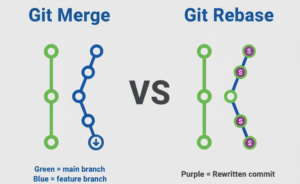
Quick Summary: Choosing between git rebase and git merge affects your repository’s history, collaboration, and workflow clarity. This guide explains their core differences, practical uses, and professional best practices to help teams maintain clean, efficient, and traceable codebases.
Why the Git Rebase vs Merge Debate Matters
The way changes from different branches are integrated influences more than just history readability—it impacts debugging efficiency, conflict resolution, and team collaboration. Merge preserves the exact order of events, whereas rebase cleans history by rewriting commits. Striking the right balance is crucial for maintaining a healthy Git workflow that supports growing teams and complex projects.
This debate, while technical, touches on team dynamics, tooling compatibility, and long-term maintainability, making it a pivotal consideration for modern software development teams.
Understanding Git Merge: Preserving the Full History
What Happens During a Merge?
Git merge creates a new merge commit that ties together the histories of two branches without altering the order or identities of existing commits. This merge commit has two parent commits, representing the tips of the branches being joined.
Because the history stays intact, merge is a non-destructive operation and considered safe for shared branches. Teams working on public branches rely on merge to maintain an accurate chronological record of all development activity.
How Merge Works: Step-by-Step
- 1 Git identifies the common ancestor commit of the two branches.
- 2 It performs a three-way merge comparing the common ancestor, the current branch, and the target branch.
- 3 A new merge commit is created that integrates changes from both branches.
git checkout feature-branch git merge main
Merge Advantages
- Complete history preservation: Every commit remains intact with original timestamps and authorship.
- Safe on public branches: No rewriting reduces risk of breaking teammates’ workflows.
- CI/CD Stability: Merge commits produce fixed points to track integration builds and deployment markers.
- Facilitates traceability: Easy to audit the full development progression, useful for compliance and debugging.
Challenges with Merge
- Git log clutter: Frequent merges produce many merge commits, complicating history graphs.
- Complex histories: Large projects with many branches can generate confusing, nonlinear commit trees.
- Conflict resolution involves all changes at once: Can be overwhelming for large, impactful merges.
Understanding Git Rebase: Creating a Linear History
What Happens During a Rebase?
Git rebase rewrites the commit history by transplanting commits from one base to another. Instead of preserving the branching tree, it makes your commits appear as if they were created starting at the latest commit of the target branch, producing a straight, linear history.
This rewriting replaces commits with new ones that have different SHA hashes, hence changing history.
How Rebase Works: Step-by-Step
- 1 Git removes each commit made on your branch from the current base.
- 2 Updates your branch to the latest commit on the target branch.
- 3 Reapplies each of your commits one by one onto the new base commit.
git checkout feature-branch git rebase main
Benefits of Rebase
- Clean, linear history: Simplifies reading the project timeline and simplifies tools like
git bisect. - Facilitates code review: Commits appear sequential and easier to understand.
- Interactive rebase: Ability to reorder, squash, edit, or delete commits before merging.
- Keeps commit history concise: Avoids clutter from unnecessary merge commits.
Challenges and Hazards of Rebase
- Rewrites history: Dangerous if commits have been pushed to shared branches.
- Force pushing required: After rebasing public branches, pushing requires force, which can disrupt others’ work.
- More complex conflict resolution: Conflicts happen one commit at a time, which can be both an advantage and a complication.
- Harder to revert: Undoing a rebase is less straightforward than reverting a merge commit.
Merge vs Rebase: Side-by-Side Comparison
Git Merge
- Preserves original commit history and metadata
- Safe for use on public, shared branches
- Creates additional merge commits cluttering the log
- Conflict resolution occurs all at once
- Easy to revert merges if necessary
- Better for audit trails and compliance
Git Rebase
- Rewrites commits to produce a linear, streamlined history
- Best suited for private/local branch workflows
- Requires force pushing if pushed to remote
- Conflicts resolved commit-by-commit
- Enables interactive history rewriting (squash, reorder, edit)
- Can cause confusion if misused on shared branches
Conflict Resolution: Merge vs Rebase
When conflicts arise, developers experience distinct workflows depending on their chosen strategy:
Merge Conflict Resolution
- Conflicts appear all at once during merging.
- One commit records the combined resolution.
- Can be easier for small conflicts or when understanding the complete set of changes.
Rebase Conflict Resolution
- Conflicts are presented and resolved one commit at a time.
- Maintains logical separation of commits with clearer context during fixes.
- Requires patience; can be tedious for many conflicts but enables precise conflict handling.
Integrating With CI/CD Pipelines
Modern Continuous Integration and Continuous Deployment pipelines are affected by the choice of merge strategy, especially regarding build reproducibility and deployment tracking.
Benefits of Merge for CI/CD
- Stable, immutable merge commits mark integration points.
- Ease of tracking when features were integrated.
- Supports rollback to specific merge commits during production issues.
Considerations for Rebase in CI/CD
- Rebasing changes commit hashes, potentially invalidating cached builds.
- Requires your CI system to track changing commit references.
- Often better suited for development and staging branches where clean history aids debugging.
Advanced Git Techniques
Interactive Rebase
Interactive rebase enables you to curate your commit history before merging. You can:
- Reorder commits for readability.
- Squash several commits into one for a cleaner narrative.
- Edit commit messages for clarity.
- Drop unnecessary commits.
This tool is invaluable for preparing pull requests that are easy to review.
Squashing Commits
Squashing merges multiple small, related commits into a singular meaningful one, eliminating noise like typo fixes or minor formatting changes. It improves the overall quality of project history.
Cherry-Picking
Cherry-picking selectively copies commits between branches, useful in:
- Hotfixes across multiple release lines.
- Backporting features.
- Extracting specific changes without merging entire branches.
Team Workflow Strategies and Industry Insights
Many teams adopt hybrid workflows, aligning with the context of development:
- Rebase locally and frequently update feature branches from main.
- Use interactive rebase to polish commits before code review.
- Merge after pull request approval to preserve merge commits and full context.
Industry giants like Microsoft and Google blend these approaches according to project requirements, balancing auditability and cleanliness.
Statistics
- ~68% of teams use hybrid rebase and merge workflows.
- ~22% rely strictly on merges.
- ~10% primarily use rebase, avoiding merges where possible.
Common Pitfalls & Solutions
The Force Push Dilemma
Force pushing after rebasing is risky because it can overwrite teammates’ changes. Best practices include:
- Using
--force-with-leaseinstead of--forcefor safer pushes. - Communicating clearly with your team before force pushing.
- Protecting critical branches with rules disallowing force pushes.
Recovering Lost Commits
Interactive rebases can accidentally drop commits. Use git reflog to find lost commits and undo a rebase if needed. Understanding reflog is critical to avoid permanent data loss.
FAQs: Git Rebase vs Merge
1. Is one method better than the other?
No. Each has specific use cases. Merge for shared/public branches, rebase for private/local development.
2. Can rebasing break my repository?
Yes, if done improperly on public branches. Rebasing rewrites history and can confuse collaborators.
3. How do I undo a bad rebase?
Use git reflog to locate previous references and reset your branch.
4. Should I automate rebasing with CI/CD?
Automation is possible but requires safety checks due to the rewriting nature of rebase. Many prefer merges for production branches.
