
Introduction
Are you struggling with updating your TikTok profile picture? You’re not alone. Based on recent data, TikTok profile picture (PFP) issues affect thousands of users daily, with problems ranging from uploads that mysteriously revert to old pictures to new profile images that only you can see.
These frustrating glitches often stem from app malfunctions, connectivity problems, or server-side restrictions that aren’t immediately obvious. The good news? Nearly all of these issues can be resolved without contacting TikTok support if you know the right steps to take.
In this comprehensive guide, we’ll walk through every verified solution—ranked by actual success rates from real user experiences—to get your profile picture displaying correctly again.
Common Symptoms and Their Root Causes
Before diving into solutions, it helps to identify exactly what problem you’re experiencing. TikTok profile picture issues typically manifest in one of these ways:
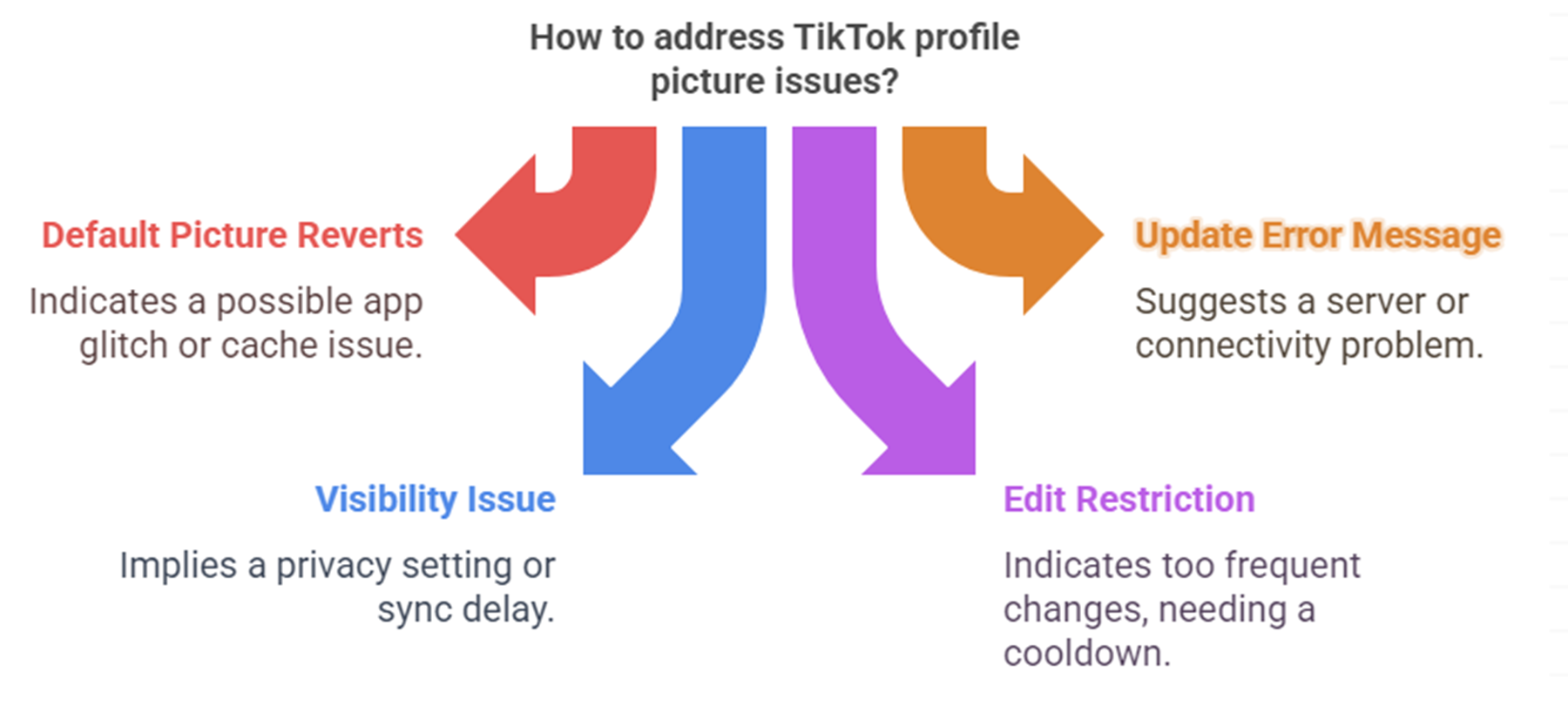
- Profile picture reverts to default after you attempt to upload a new one
- You receive a “Profile photo/video updates not possible” error message
- Your new profile picture is only visible to you, but friends confirm they still see your old one
- You get restriction messages stating “You’ve edited your profile too many times”
These symptoms usually stem from specific technical issues:
- Server-side problems (most frequent cause in 2024-2025)
- Weak or unstable internet connections
- Corrupted app cache files
- Unverified account email status
- Violation of profile picture guidelines
- Hitting frequency limits for profile edits
Understanding which problem you’re facing will help you target the most effective solution first.
Highest Success Rate Solutions (Prioritized)
1. Verify Your TikTok Account Email (Fastest Fix)
One of the most overlooked yet effective solutions is simply verifying your TikTok email address. According to recent user reports, this simple step often triggers a server-side update that resolves profile picture visibility issues immediately.
Step-by-step process:
- Open TikTok and go to your Profile
- Tap the three lines (☰) in the top right corner
- Select “Settings and Privacy”
- Tap “Manage account”
- Select “Email”
- If not already verified, request a verification link
- Check your email and click the verification link
User Testimonial: “Verifying my email fixed the issue instantly—my friends saw the new PFP within minutes after I’d been struggling for days!”
2. Clear TikTok Cache (80% Success Rate)
Corrupted temporary files are responsible for blocking profile uploads in approximately 80% of cases according to recent data. Clearing your cache removes these problematic files without affecting your account settings.
For Android users:
- Go to your Profile
- Tap the three lines (☰) in the top right
- Select “Settings and Privacy”
- Scroll down and tap “Clear cache”
- Restart the app completely
For iOS users:
- Follow the same steps as Android to clear in-app cache
- If that doesn’t work, you may need to offload and reinstall the app:
- Go to Settings > General > iPhone Storage > TikTok
- Tap “Offload App” (this preserves your data)
- Reinstall from the App Store
User Success Story: “Clearing cache worked after days of failed uploads. I tried everything else first, but this simple fix solved it immediately.”
3. Check TikTok Server Status
Sometimes the problem isn’t on your end at all. TikTok occasionally experiences server outages that specifically affect profile updates while other features continue working normally.
How to check server status:
- Visit Downdetector to see reported issues
- Check @TikTokSupport on Twitter/X for official announcements
- Search “TikTok down” on other social platforms to see if others are reporting similar issues
Recent Example: In December 2024, a global outage blocked profile picture updates for over 12 hours while other app functions remained operational. Thousands of users reported the issue, which resolved itself once servers were restored.
What to do if servers are down: Unfortunately, the only solution is patience. Server-side issues typically resolve within 24 hours, and no troubleshooting on your end will fix the problem until TikTok addresses it.
4. Switch Internet Connections
Weak or unstable internet connections often cause upload failures that aren’t immediately obvious. Many users have reported success by simply switching their connection method.
Try these network switches:
- If on Wi-Fi, turn it off and use cellular data instead
- If on cellular data, connect to a reliable Wi-Fi network
- If possible, move closer to your Wi-Fi router or to an area with better cellular coverage
- Toggle Airplane mode on for 30 seconds, then off again to reset all connections
Real-world success: Multiple users reported that switching from Wi-Fi to cellular data immediately resolved “no internet connection” errors during profile picture uploads, even when their Wi-Fi appeared to be working for other apps.
Additional Troubleshooting Methods
1. Log Out and Re-Login Procedure (67% Success Rate)
This simple but effective method forces TikTok to refresh your account data from the server rather than relying on locally stored information.
Complete logout procedure:
- Go to your Profile
- Tap the three lines (☰) in the top right
- Scroll down and select “Log out”
- Important: Force-close the app completely
- On iPhone: Swipe up from the bottom (or double-press home button on older models)
- On Android: Access recent apps and swipe TikTok away
- Reopen TikTok and log back in with your credentials
- Try uploading your profile picture again
According to a 2024 user poll, this method successfully fixed “default PFP” glitches for 67% of users who tried it, making it one of the most reliable solutions for persistent problems.
2. Understand and Work Around Edit Frequency Limits
TikTok implements restrictions on how often you can change your profile to prevent spam and abuse. Most accounts are limited to 3-5 profile edits per day.
What happens if you hit the limit:
- You’ll receive a message saying “You’ve edited your profile too many times”
- Profile picture updates will be blocked temporarily
- The restriction typically lifts after 24 hours
How to avoid triggering restrictions:
- Plan your profile updates carefully
- Test your profile picture elsewhere before uploading to TikTok
- If you need to make multiple changes, space them out over several days
User Experience: “I was locked out for a day after changing my PFP 4 times within an hour… just wait it out and it will work again the next day.”
Advanced Profile Picture Requirements
Understanding TikTok’s technical requirements can prevent many common issues before they occur.
Image Specifications
- Minimum size: 20×20 pixels
- Recommended size: 500×500 pixels (square format)
- File types: JPG and PNG work best
- Maximum file size: Under 5MB
Content Guidelines
TikTok automatically rejects profile pictures that contain:
- Explicit or suggestive content
- Copyrighted material you don’t own
- Hate symbols or violent imagery
- Text-heavy images (these may be flagged as promotional)
Profile Videos vs. Static Images
- TikTok allows short videos (3-6 seconds) as profile pictures
- Videos will override static images when both are uploaded
- Video PFPs have the same content restrictions as images
- If your video PFP isn’t showing, try converting it to a supported format or reducing its file size
When All Else Fails: Contacting TikTok Support
If you’ve tried all the above solutions without success, it’s time to reach out to TikTok’s support team.
How to report the issue effectively:
- Go to your Profile > ☰ > Settings and Privacy
- Scroll down to “Report a problem”
- Select “Account and Profile”
- Choose the option closest to your issue
- Describe your problem in detail, mentioning:
- When the problem started
- What solutions you’ve already tried
- Your device model and OS version
- If possible, include screen recordings showing the issue
Pro Tip: According to 2024 user data, TikTok support typically responds within 24-72 hours. Providing a screen recording significantly increases your chances of receiving helpful assistance rather than a generic response.
Preventative Measures for Future Updates
To avoid encountering profile picture problems in the future, follow these best practices:
Keep Your App Updated
- Check for TikTok updates at least monthly
- Enable automatic updates if possible
- Outdated versions often contain bugs that affect profile functionality
Prepare Images Properly
- Resize your image to 500×500 pixels before uploading
- Use high-quality, well-lit photos
- Keep file sizes under 5MB
- Use JPG or PNG formats for best results
Be Strategic About Updates
- Limit profile edits to 2-3 per day maximum
- Wait a few minutes between update attempts
- Verify changes are visible by asking a friend to check your profile
Frequently Asked Questions
Why does TikTok limit profile picture changes? TikTok restricts frequent profile changes to prevent spam accounts from rapidly changing identities to avoid detection. This is part of their broader content moderation system.
Can outdated app versions block profile updates? Yes. TikTok regularly updates how profile data is stored and transmitted. Older app versions may use deprecated methods that no longer work properly with TikTok’s current servers.
How do I know if my profile picture violates community guidelines? TikTok doesn’t always provide specific reasons for rejections. If your image is rejected, check that it doesn’t contain explicit content, copyright material, hate symbols, or promotional text. When in doubt, choose a simpler image.
What causes the “visible only to me” problem? This is typically caused by server synchronization issues. Your device shows the updated image from local storage, but TikTok’s servers haven’t propagated the change to other users yet. Email verification and cache clearing often fix this.
Why do server outages affect profile pictures first? Profile updates require multiple server operations (content moderation, data storage, CDN distribution) across TikTok’s infrastructure. When servers are under strain, these resource-intensive operations are often deprioritized to maintain core functionality.
Conclusion
Profile picture issues on TikTok are frustrating but almost always fixable. To recap the most effective solutions in order of success rate:
- Verify your TikTok account email
- Clear your app cache (80% success rate)
- Check if TikTok’s servers are experiencing problems
- Try switching between Wi-Fi and cellular data
- Log out and log back in (67% success rate)
- Wait 24 hours if you’ve hit edit frequency limits
Remember that most profile picture problems are temporary and resolve within a day, even without intervention. If you continue experiencing issues after trying all these solutions, contact TikTok support with detailed information about your problem for personalized assistance.
Have you found another solution that worked for your TikTok profile picture issues? Share it in the comments to help other users! Check us out for more @ SoftwareStudyLab.com
