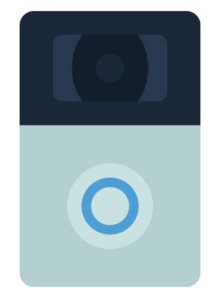
Last Updated: March 16, 2025
Is your Ring doorbell refusing to charge, leaving your home security compromised? Don’t worry! This comprehensive troubleshooting guide will walk you through all possible causes and provide 10 effective solutions to get your Ring doorbell charging properly again.
Understanding Why Your Ring Doorbell Won’t Charge
A non-charging Ring doorbell can disrupt your entire home security system, causing you to miss important visitors or deliveries. Before diving into solutions, it’s important to understand what could be causing the problem.
Common Causes of Ring Doorbell Charging Issues
- Power supply problems: Insufficient voltage or faulty outlets
- Cable or connection issues: Damaged USB cables or loose connections
- Battery degradation: Aging batteries that no longer hold charge properly
- Software glitches: App displaying incorrect battery levels
- Environmental factors: Extreme temperatures affecting battery performance
- Hardware failures: Internal component damage or weakened contact springs
10 Easy Fixes for a Ring Doorbell That Won’t Charge
1. Verify Your Power Source
Before trying complex solutions, start with the basics:
- Ensure you’re using a working outlet with sufficient power
- Test the outlet with another device to confirm it’s working properly
- Check if the power adapter is properly plugged into both the outlet and doorbell
2. Try Different Charging Adapters
Not all USB power adapters are created equal:
- Test with multiple USB power bricks – some users report success with multi-port chargers
- Use the original adapter that came with your Ring doorbell if possible
- Avoid using low-power USB ports on computers for charging
3. Inspect and Replace Cables
Cable issues are a common culprit:
- Look for visible damage, fraying, or bent connectors
- Test with alternative micro-USB cables
- Ensure the charging cable is firmly connected to both the doorbell and power source
4. Refresh the Ring App
Sometimes the problem is with the software, not the hardware:
- Close and restart the Ring app to correct potential battery level display errors
- Check for available app updates and install them
- Ring the doorbell several times to prompt the app to update battery status
5. Perform a Hard Reset
Resetting your device can solve many software-related issues:
- Locate the setup button on your Ring doorbell
- Press and hold it for at least 20 seconds
- Wait for the light to flash, indicating the reset is complete
- Reconnect your doorbell to the Ring app
6. Address Environmental Factors
Temperature plays a crucial role in battery performance:
- Charge your doorbell indoors at room temperature (lithium-ion batteries struggle in extreme heat or cold)
- If your doorbell was exposed to cold temperatures, let it warm up before charging
- Avoid charging in direct sunlight or very hot environments
7. Allow Adequate Charging Time
Patience can be key:
- Allow at least 8 hours for a complete charge, especially if the battery was fully depleted
- If your battery was completely dead, it might need up to 24 hours to fully charge
- Don’t interrupt the charging process prematurely
8. Check Battery Placement and Contacts
For models with removable batteries:
- Ensure the battery is properly seated in the device
- Clean the battery contacts with a dry cloth to remove any dirt or oxidation
- Check for any damage to the battery contacts
9. Verify Transformer Voltage (Hardwired Models)
For hardwired Ring doorbells:
- Check that your doorbell transformer provides between 16-24V for optimal performance
- Consider upgrading your transformer if it doesn’t meet Ring’s specifications
- Ensure proper wiring connections at both the transformer and doorbell
10. Replace the Battery
When all else fails:
- For models with removable batteries, purchasing a replacement may solve the issue
- Most users report needing a replacement after 2-3 years of regular use
- Only use official Ring replacement batteries or authorized alternatives
Advanced Fix: Repair Contact Springs
Some users have reported fixing charging problems by repairing weakened contact springs on the panel board. This solution requires soldering skills and should only be attempted if you’re comfortable working with electronics.
Common Ring Doorbell Charging Patterns & Issues
Strange Charging Behaviors
- Doorbells stopping at specific charge percentages (24%, 37%, 56%) despite continued charging
- Blue charging lights flashing briefly then stopping
- Devices showing “Unknown” battery levels in the app
Common Triggers
- Problems appearing after exposure to cold temperatures
- Issues developing in older devices (2-3 years old)
- Problems after firmware updates or app changes
Frequently Asked Questions
Why does my Ring doorbell only charge to a certain percentage and stop?
This could indicate a battery calibration issue, battery degradation, or an internal hardware problem. Try resetting the doorbell by holding the setup button for 20 seconds, and if the problem persists, contact Ring support.
How long should a Ring doorbell take to charge fully?
A complete charge typically takes 5-10 hours, depending on how depleted the battery was. If your battery was completely dead, it might need up to 24 hours to fully charge.
Can extreme temperatures affect my Ring doorbell’s ability to charge?
Yes, lithium-ion batteries struggle to charge properly in very hot or cold conditions. For best results, charge your Ring doorbell indoors at room temperature.
Why does my Ring app show “Unknown” battery level?
This usually indicates a communication issue between the doorbell and the app. Try pressing the doorbell button several times to prompt a battery level update, check your Wi-Fi connection, or reset the device.
Do Ring doorbell batteries eventually need replacement?
Yes, like all rechargeable batteries, Ring doorbell batteries degrade over time. Most users report needing replacement after 2-3 years of regular use.
Why does the blue light stop flashing when I plug in my Ring doorbell?
The blue light should flash to indicate charging. If it stops shortly after plugging in, this could indicate a connection issue, power supply problem, or internal battery fault.
When to Contact Ring Support
If you’ve tried all the troubleshooting steps above and your Ring doorbell still won’t charge, it may be time to reach out to Ring’s customer support team. Here are situations when contacting support is your best option:
- Your doorbell is still under warranty (typically 1 year from purchase)
- The battery is relatively new but won’t hold a charge
- You’ve tried multiple charging cables and power adapters without success
- The doorbell shows physical damage that might be affecting its charging ability
- The device is exhibiting other unusual behaviors along with charging issues
Real User Experiences & Solutions
“My Ring Doorbell 2 stopped charging at 24% despite leaving it plugged in overnight. I tried a different USB cable and adapter, then performed a hard reset by holding the setup button for 30 seconds. After that, it charged normally again. Sometimes the simplest solutions work best!”
— Ring User from Community Forums
“After two winters, my Ring doorbell stopped charging completely. The blue light would flash for a few seconds then stop. Turned out the extreme cold had damaged the battery. Replacing it solved the problem completely.”
— Reddit User Experience
“I discovered my Ring doorbell was having trouble charging after installing a Solar Charger. Disconnecting it and charging directly with the USB cable fixed the issue. Sometimes add-on accessories can cause unexpected problems.”
— Ring Community Member
Important Warning
Never attempt to open or modify your Ring doorbell unless you’re comfortable with electronics and understand you may void your warranty. For most users, replacement is safer than repair when dealing with internal components.
Preventive Measures to Avoid Future Charging Issues
Regular Maintenance
- Charge your Ring doorbell before the battery drops below 20%
- Clean the charging port and contacts regularly
- Keep charging cables properly stored when not in use
- Update the Ring app and firmware regularly
Environmental Protection
- Install your doorbell in a location protected from extreme weather when possible
- Consider a weather-resistant cover in harsh climates
- Remove the doorbell during extreme temperature events if feasible
- For hardwired models, ensure proper voltage at all times
Conclusion: Getting Your Ring Doorbell Back in Action
When your Ring doorbell won’t charge, it can feel frustrating, but there’s usually a straightforward solution. Start with the basics: check your power supply, cables, and connections before moving on to software resets and environmental factors. For most users, one of these ten solutions will resolve the charging issue.
Remember that battery degradation is normal over time, and after 2-3 years of use, replacement batteries may be necessary. Regular maintenance and charging best practices can extend your doorbell’s battery life and prevent future charging problems.
By following this troubleshooting guide, you’ll have your Ring doorbell back to full functionality, ensuring your home security system works when you need it most. If all else fails, don’t hesitate to contact Ring support—they’re there to help you maintain this crucial part of your home security setup. Check us out at www.softwarestudylab.com
Has your Ring doorbell had charging issues? Which solution worked for you? Share your experience in the comments below!
