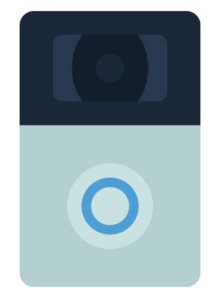Last Updated: March 7, 2025
If you’re considering a Ring Doorbell for your home security setup or already own one, you might be wondering: will your Ring Doorbell continue to work during internet outages? The short answer is: not really. While Ring Doorbells can perform some basic functions without an internet connection, their core features and benefits are significantly limited without stable online connectivity.
Ring Doorbells are designed to function primarily with an internet connection, with most smart features becoming unavailable when offline.
Core Functionality: What Ring Doorbells Need Internet For
Ring Doorbells require a wireless internet connection running on 802.11 B, G, or N networks at 2.4 GHz for full operation. Without this connection, you’ll miss out on the primary features that make these devices valuable:
Video Streaming
Live HD video and audio streaming to your Ring App won’t work without internet
Notifications
You won’t receive alerts when motion is detected or when someone presses the doorbell
Cloud Storage
Access to recorded footage stored in Ring’s cloud service is unavailable
Two-Way Talk
Communication with visitors through the doorbell becomes impossible
What Still Works: Limited Functionality Without Internet
When your internet connection goes down, your Ring Doorbell isn’t completely useless. However, its capabilities become extremely limited:
Basic Chiming: If your Ring Doorbell is connected to existing doorbell wiring, it will still activate your home’s mechanical or digital chime when pressed.
Motion Detection: The device will still detect motion events, but it cannot send notifications or record these events to the cloud.
Local Recording: Some Ring models with built-in storage may continue recording footage locally, though you won’t be able to access it until internet is restored.
Important: Without an internet connection, you will not be able to view live video, receive notifications, or communicate with visitors through your Ring Doorbell – essentially losing the “smart” features you’ve paid for.
Internet Speed Requirements for Optimal Performance
Even when connected to the internet, Ring Doorbells need sufficient bandwidth to function properly. Here’s what you need to know about internet speed requirements:
Minimum Speed Requirements
Ring recommends a minimum upload speed of 2 Mbps per camera for optimal performance. This ensures smooth video streaming and reliable notifications.
Multiple Device Considerations
If you have multiple Ring devices, you’ll need to account for their combined bandwidth requirements. For example, three Ring cameras would ideally need at least 6 Mbps of upload speed.
Video Quality Impact
Insufficient internet speeds can result in degraded video quality, buffering issues, delayed notifications, and intermittent connectivity.
“Despite having a 25 Mbps internet connection, which exceeds Ring’s recommended 2 Mbps, I encountered connectivity issues with my Ring Video Doorbell Pro after three months of working fine. This shows that while internet speed is important, other factors like signal strength and router compatibility can also impact performance.”
Troubleshooting Ring Doorbell Connectivity Issues
If your Ring Doorbell frequently goes offline or experiences connectivity problems, try these troubleshooting steps:
Check power supply: Ensure your device has sufficient power, either through a properly charged battery or stable wired connection.
Test network connection: Use the Ring app’s built-in network testing feature to check stability and identify potential issues.
Verify Wi-Fi signal strength: Make sure the doorbell is within range of your router and not blocked by significant obstacles.
Consider a Wi-Fi extender: If signal strength is consistently weak, installing a Wi-Fi extender or mesh network may improve connectivity.
Pro Tip: Regular router reboots can help maintain stable connectivity for your Ring devices. Consider setting up automatic reboots through your router’s settings or using a timer switch.
Frequently Asked Questions
The Bottom Line: Ring Doorbells Need Internet
While Ring Doorbells can maintain very basic functionality without an internet connection, they are fundamentally designed to work with stable internet connectivity. Without internet access, you lose access to the primary features that make these devices valuable:
- Live video streaming
- Motion and doorbell press notifications
- Cloud recording and playback
- Two-way communication with visitors
If you’re considering a Ring Doorbell for your home, ensure you have reliable internet with sufficient bandwidth (at least 2 Mbps upload speed per device) and good Wi-Fi coverage at your front door. For areas with spotty Wi-Fi, consider adding a mesh network or Wi-Fi extender to improve reliability. Check us out for more @ SoftwareStudyLab.com