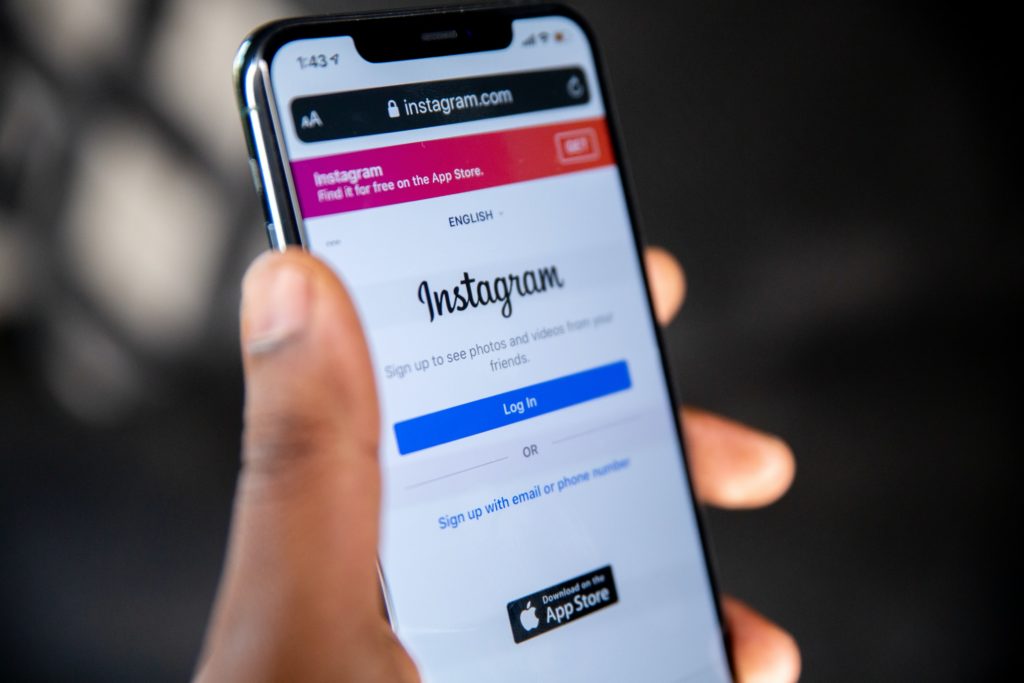If you are interested in becoming part of the Instagram community, it’s easy to create an Instagram profile – and it’s free! You can easily set it up on your mobile device, or if you prefer, you can always use your computer to set up your Instagram account.
Can you create an Instagram account without a phone number? The answer is yes! You can use your email address to set it up, or you can connect with Facebook to quickly create your Instagram account.
In this article, we’ll take a look at how to set up your Instagram account, namely, how to create an Instagram account without a phone number.
Can We Make An Instagram Account Without A Phone Number And Email?
Yes, it is possible to create an Instagram account without a phone number. You can create one by connecting to your Facebook account, but you should have an email address associated with that.
The email associated with your Facebook account will then be the email associated with your Instagram account.
How To Create An Instagram Account Without A Phone Number?
If you are trying to create an Instagram account without using your phone number, you can use your email address or log in with your Facebook information.
Email Address
Here are the steps you need to take to sign up for Instagram with your email address:
- Open the Instagram app. When you do this, you will see a page with the option to Login or Sign Up. You can click Sign Up to enter your information to get signed up for your own Instagram account.
- Click on ‘Sign Up with Email address or Phone number”. This will take you to the page where you can either enter a phone number or an email address to create your account.
- Since you want to create an account without a phone number, you’ll want to click on “Email address” to enter your email. Once you’ve done that, click next to move to the next step.
- On this page, you’ll enter your name and password. If you wish, you can also sync your contacts. If not, you can continue without syncing.
Sign Up Via Facebook
Another option you have when creating your Instagram profile is to connect using Facebook.
This will bring over your Facebook login information and connect the two accounts. You will just need to customize your Instagram profile once you’ve completed the sign-up process.
It’s that simple to create an Instagram account without a phone number. At this point, you will be given a chance to enter a username and an avatar/profile picture, and other details you might want to have on your Instagram profile.
How Can I Log Into Instagram Without A Phone Number?
If you have created your Instagram account without a phone number, you will be able to log in using the credentials that you signed up with. This means you will either click on Log in with Facebook or enter your email address and password to log in.
On the other hand, if you used a phone number to sign in, you will have to enter that phone number and password.
How Do You Bypass The Phone Verification On Instagram?
These days, with so many security breaches, people have started being more cautious about sharing their private information.
They don’t readily put their phone numbers out there anymore, especially after Instagram’s security breach in 2019. People began to wonder if it was possible to bypass the phone verification on Instagram.
If you create your account using your email address or Facebook, you can skip using your phone number altogether.
This will help you avoid having to deal with the phone verification completely.
Can I Use A Virtual Number For Instagram?
There are several websites where you can get a virtual number for verification purposes when registering on various sites online.
When you sign up, the verification text message will come across the browser on your computer or the app on your phone.
Some of these will work for Instagram, but some of them are blocked. You will have to do your research and figure out which ones will work and which ones may give you trouble.
Either way, a virtual number is a great way to keep your phone number private when you have to register using a phone number on certain websites.
Can You Use A Fake Number On Instagram?
Once again, there are several websites you can go to get a fake number that you can use to register on Instagram and other sites that require a phone number for registration.
These numbers, just like the virtual numbers mentioned above, are not specifically registered to you – but they can be traced back to you via your IP address.
Therefore, it’s advisable that you don’t do anything sketchy via that number. It just keeps your private information from being hacked if there happens to be another security breach.
How To Log In To Instagram if I Lost My Phone With Two-Factor Authentication?
Before this even becomes an issue, you might want to consider getting a copy of your backup codes.
These will help you get back into your account should there be a problem with the two-factor authentication, such as you losing your phone.
To get your backup codes:
- On the app, click on the options button on the top right corner of your profile.
- Select two-factor authentication.
- Select Backup codes.
This will provide you a list of backup codes that you can use. You will want to do a screenshot of these and send them to your email.
This way, even if you do lose your phone, you can log in to your email from another device and easily get a code to get back into your Instagram account.
Conclusion
As you can see, it’s really easy to create an Instagram account without a phone number or with a virtual or fake number. However, be aware that some of the sites that offer virtual or fake numbers don’t work with Instagram.

I’ve been working with technology in one way or the other all my life. After graduating from university, I worked as a sales consultant for Verizon for a few years. Now I am a technical support engineer by day and write articles on my own blog here in my spare time to help others if they have any issues with their devices.