Is TikTok taking up most of the storage on your mobile device? Being an influencer on TikTok is not easy. Besides, having to come up with new content, you have to deal with videos taking up your phone’s storage.
But, did you know that you can free up space on your phone by getting rid of unwanted TikTok data? All you have to do is clear the cache and downloads.
Our guide will explain how to do that and much more.
How Much Storage Space Does TikTok Take Up?
The app itself is around 300 MB while the lite version is 30 MB. But it isn’t just the app you need to be concerned about, the videos you make and store in TikTok will also take up space on your phone.
Therefore, you can expect the app to use GBs of storage, once you create a lot of content.
If you have limited space on your phone, you can clear cache and downloads to clear up space.
How To Clear The Cache And Downloads on TikTok?
You’ve probably heard the term cache, it refers to data saved on devices to help access information quicker each time you access either a website or application.
It essentially saves users time to access content online. TikTok caches a lot of data on the app, so you can access content that you like faster.
The more you use the app, the more cache it will store. There will come a point where the cache adds up to GBs, like your saved videos. To get rid of those as well as all the videos you’ve downloaded you can do the following:
- Open the TikTok app.
- At the bottom, click through to your profile, the “Me” icon.
- On the top, click through to the settings, the “…” icon.
- Scroll down to “Clear Cache.” This will also mention the amount of storage the cache is currently taking up. Tap it if you want to clear it.
- The app will now delete the cache and it should mention 0.00MB afterward.
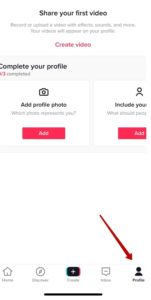
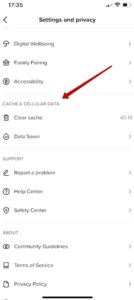
After going through the above steps. Your phone should have some additional storage space available.
What Happens If You Delete The Cache On TikTok?
On TikTok, the cache is the data of your profile and videos you’ve watched on the app. It is saved so the app loads faster every time you use it. The more you use the app and the more videos you watch, the more cache the app will store.
You can check to see how much data in MB the cache takes up by doing the following:
- Open the TikTok app.
- At the bottom, click through to your profile, the “Me” icon.
- On the top, click through to the settings, the “…” icon.
- Here you will see a tab for “Clear Cache.” This will also mention the amount of storage the cache is currently taking up.
Cache data isn’t necessarily important, so you can delete it. It basically serves the purpose to make the app and videos load faster.
So, if you delete the cache, it won’t impact your profile or the app as such. Well, besides making it slightly slower than before and requiring more data to load up videos.
But the difference will be minimal, so it won’t harm your experience on the app. If you use the app often, you should look to clear the cache on a regular basis because it can take up a lot of space.
Just be sure to check up on the cache to see how much storage space it takes up, so you know when it’s time to delete it.
What Happens If You Delete The TikTok App?
Deleting the TikTok app from your mobile device will not impact your account at all. It will still be active and you could still access it by downloading the app or on an internet browser.
However, if you delete your TikTok account, then you will no longer have access to it or the content you’ve posted on the app. Unless the content is saved on your phone or elsewhere.
To delete TikTok on an Android phone you can:
- Find the app in the app drawer.
- Hold down the icon of the app until a menu appears.
- From the menu, tap “Uninstall.”
- A pop-up will appear asking you to confirm uninstalling the app, tap “Ok.”
To delete TikTok on an iPhone you can:
- Hold down the icon of the app for a couple of seconds. It will start to jiggle and a “-” will appear on the top left corner of the app.
- Tap the “-” sign.
- A pop-up will appear asking you to confirm uninstalling the app, tap “Delete App.”
You can reinstall the app whenever you like. For Android, you need to go into the Google Play Store to download it while on the iPhone the App Store.
Once you download the app, you will need to log in to your account to restore it on the phone. You will be able to use it as if you never deleted it.
Final Thoughts
TikTok has taken the world by storm as a social media platform. It has over 1 billion users and counting. With that said, it also has a lot of content for users to watch.
Therefore, the more you use the app, the more cache it stores on your phone. You can use the methods mentioned above to clear the cache, to free up space.

I’ve been working with technology in one way or the other all my life. After graduating from university, I worked as a sales consultant for Verizon for a few years. Now I am a technical support engineer by day and write articles on my own blog here in my spare time to help others if they have any issues with their devices.





